

Overview Page
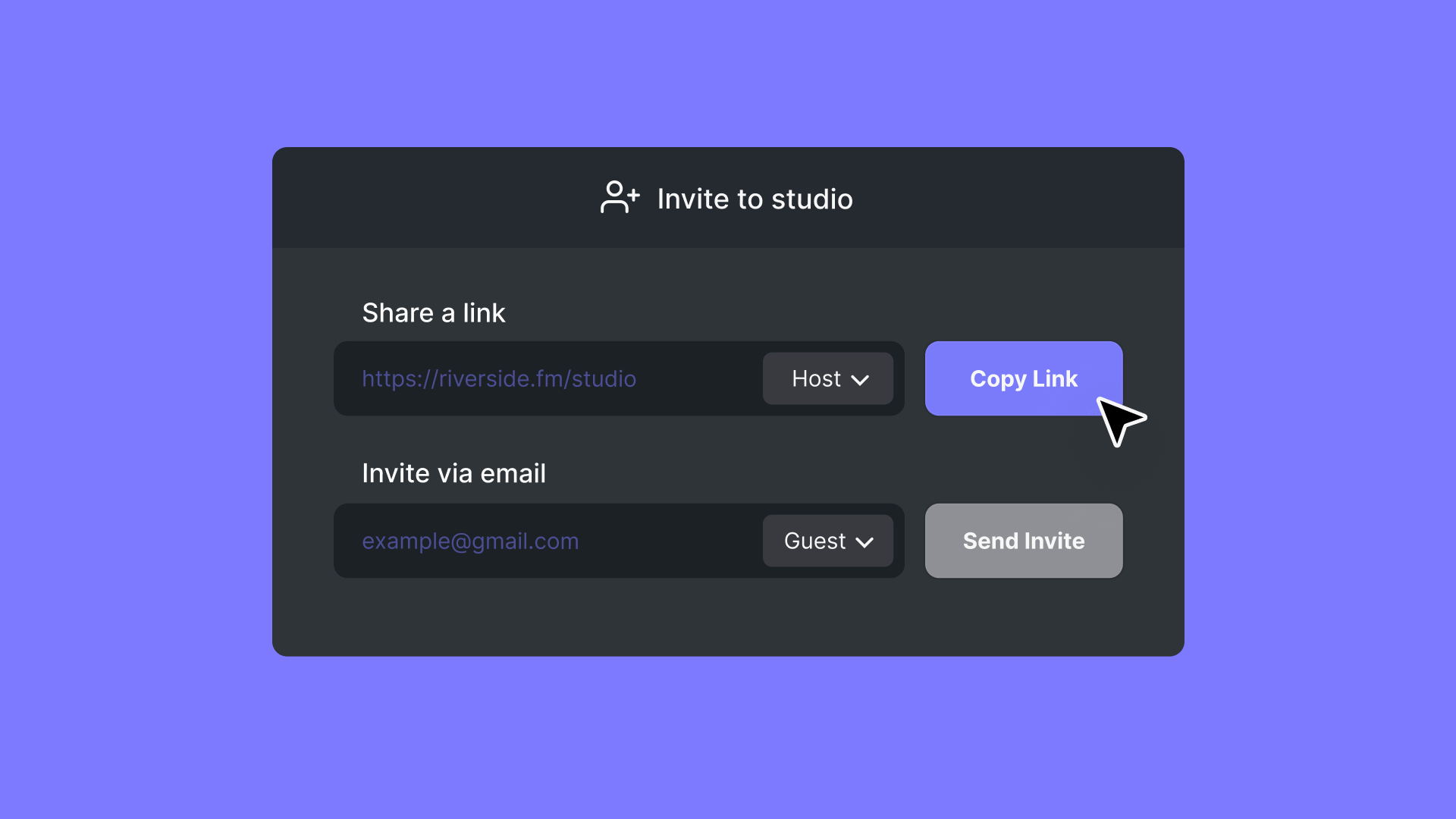
When you set up your Riverside.fm studio, you'll notice you'll have three links available to you: Guest link, Producer link, and Audience link. The Guest link is the link you'll want to provide your guests so they can join you in the studio and be recorded. Only provide this link to the folks you want to be recorded during your session.
The Producer link is a link that allows your producer, audio editor, or team member to join the call, to monitor the audio levels, and to start and stop the recording, and will not be recorded during the session. The audience link allows your audience, friends, or family to watch a live recording session and to join using the live call-in feature. For more information, visit riverside.fm/support.