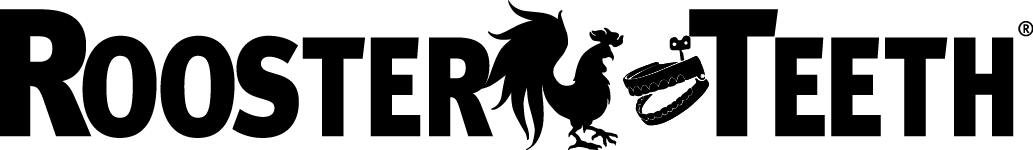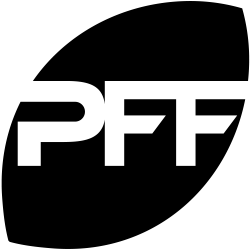Last Updated
May 26, 2023
Introducing Multi-layout Clips: Create Clips for TikTok, Instagram, and more!
.png)
In a world where it’s easier than ever to create content but more challenging than before to grab attention, creators face the challenge of promoting their content.
That’s why well-known creators like Gary Vaynerchuk and Joe Rogan repurpose long-form content into short clips to promote their shows and grow their audience. However, they have a whole production team to work on this.
That’s why we introduced Clips—an easy way to repurpose content professionally to help creators expand their reach in the same way, with no extra effort.
In an effort to amplify this, we’re launching Multi-layout Clips!
What are Multi-Layout Clips?
Multi-layout Clips allow you to instantly resize your clips to suit the dimensions recommended for posting on different social media platforms. You can now take one clip and tailor it to post anywhere and everywhere with ease.
There are three layouts to choose from, each suitable for a different style or social media platform.
1. Story layout - 9:16
The Story layout is ideal for TikTok, Instagram Reels, and YouTube Shorts which are some of the best ways to reach new audiences and go viral!
These short-form snippets are designed for mobile viewing and should be around 15 seconds. Riverside’s 9:16 vertical story layout makes it easy for you to make your clips mobile-ready in minutes. There is no extra editing, just one clip that you can customize to push your content to more audiences.
2. Post layout - 1:1
If you’re looking to engage with your current audience, you’ll most likely want to post directly on your feed. This might be on Facebook, Instagram, LinkedIn, Pinterest, or anything else.
While you can sometimes post in a landscape layout, the square 1:1 dimension takes up more screen space, attracting your audience’s attention better. This makes Riverside’s Post layout ideal for making your clips stand out in your audiences’ feed and getting them to see your latest content.
Although a little longer than Story layouts, these should be around 30 seconds. Still short and simple, but enough to pull your audience in.
3. Full-length layout - 16:9
Riverside’s Full-length layout is suitable for longer video content such as regular YouTube videos. That being said, you could also use this to promote your content with 1-minute clips on platforms including Vimeo, Facebook, Instagram, and LinkedIn feeds.
This is the original layout you record your content in on Riverside and is the layout to choose if you want your shorter clips to match the layout of your long-piece content.
We highly recommend choosing a suitable layout that will help you push out your clips better no matter where you post.
How do Multi-Layout Clips boost my content?
Creating Clips on Riverside within a few minutes is great, but it’s even better when you can easily share these clips to any platform. The more platforms you share to, the larger your reach.
You must use the correct layout so your audience can have the best, smooth experience watching your content. This generally requires more work on your behalf, but now Riverside’s Multi-layout Clips will do everything for you.
All you need to do is create one clip that you can easily customize to post everywhere.
How do I create Multi-layout Clips?
Multi-layout Clips are super simple and not much different from creating a normal Clip:
- Start a recording in your Riverside studio.
- Use the Clip Marker to highlight key moments from which you’d like to create Clips.
- Stop recording and wait for all your tracks to upload.
- Choose a pre-made automated Clip or go to the Editor to create a Clip.
- Select the ‘Size’ button in the editor toolbox on the right side of your Clip. A pop-up menu will give you the three Multi-layout options: Story, Post, or Full length. (Don’t worry! We also remind you what platform each layout is best for.)
- Pick the content you want in your Clip and add a background or a logo before finishing off.
- Export and share your Clip anywhere you choose!
Just like that, you can turn your clips into content you can share everywhere!
















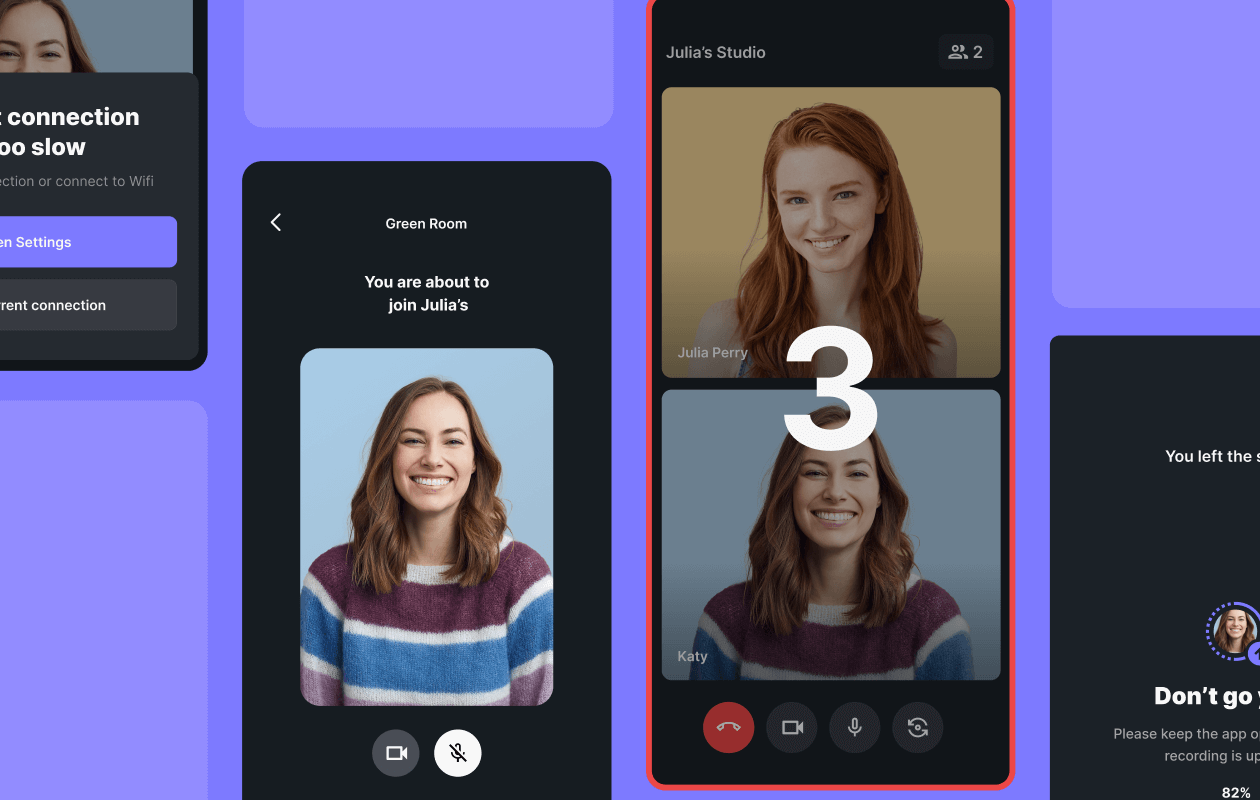
.png)
 (1).webp)
.webp)
.webp)