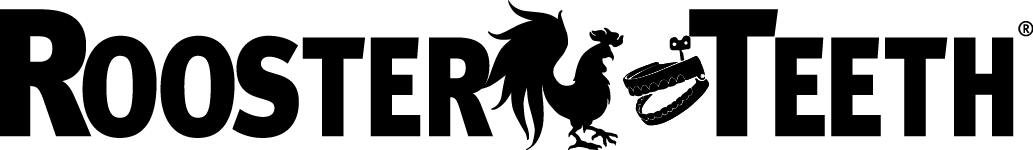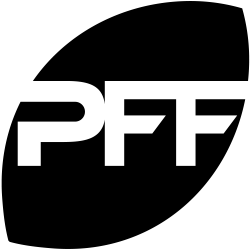Last Updated
May 26, 2023
Record Presentations in High Quality with Riverside
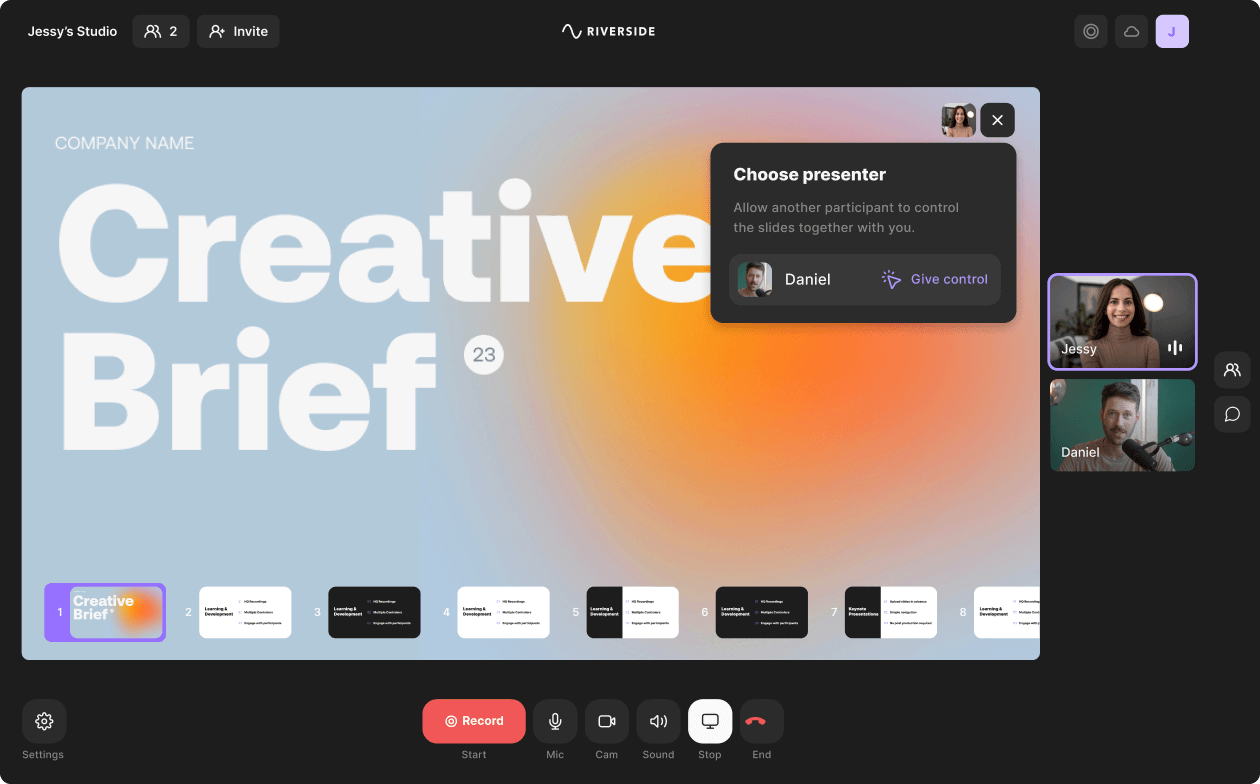
Remote presentations have become a norm in the professional world but recording them in high-quality remains challenging. Screen-share quality recordings don't meet professional standards. Further, the alternative of inserting slides inside a video recording and aligning it with speaker audio is time-consuming.
We’re excited to share the all-new Riverside Presentation Recorder.
Riverside Teams plan users can simply record remote presentations in high quality easily. The new Presentation Recorder captures all participants’ audio, video, and presentation slides locally. Recordings don’t depend on the presenter's internet bandwidth, so you’ll capture higher quality resolution than a screen-share recording. The presenter’s audio and video will be synced with the presentation recording and won’t require additional editing. This creates new opportunities to use Riverside for webinars, keynote presentations, learning and development trainings, and more.
Present & record directly in Riverside
Riverside’s new offering gives you a single place to record remote guests and presentations in high quality. You no longer need to switch between different programs to share slides or keynote presentations. Instead, you can manage presentations within the same platform you use to record. By managing everything in Riverside, you can see other guests in the recording while presenting.
Improve your workflow
With the presentation recorder, you’ll save time with a more effective workflow. You’ll no longer need to insert slides into recordings to maintain high quality. Instead, you’ll get a separate audio and video track of all participants and a separate video track for the presentation. All these files are in sync, making editing very simple if needed.
How does it work?
Step 1. Upload your presentation
Hosts, guests, or producers on a Riverside Teams plan can easily upload and share a Powerpoint (PPT or PPTX), Keynote (KEY), or PDF file up to 700 MB in a recording studio. After the session, hosts can download the presentation recording, which is in sync with the presenter's audio and video. It will have higher video quality than a screen share since the recording does not depend on the presenter's internet bandwidth.
Your studio will save all the uploaded presentations, and you can present them in any session in that studio.
.webp)
Step 2. Present and navigate slides
Once you upload a presentation to the studio, presenters and guests can easily access them by clicking ‘Share” and then choosing ‘Presentation’ inside the studio. After a presentation is selected, the whole deck will appear on full screen, with the list of slides at the bottom. This gives the presenter a clear understanding of the slides, where they are in the presentation, and what is coming up next. Using < and > on the keyboard, the presenter or the person controlling the slides can easily navigate the deck.
Step 3. Give presentation control to others
Presenters can pass presentation control to others so that multiple people can advance slides. This allows the presenter to focus on the content while other participants help manage the slides. Presenters can pass control at any moment during the presentation, making the transition between presenters smoother when there are multiple presenters. To select another person to advance the slides, click the + button at the top and choose to ‘Give control.
Step 4. Export easily in high-quality
After you finish recording, you can find the separate tracks for each participant and the presentation on the recordings page of your studio. You can easily download all tracks, including the presentation, directly from this page. You can also use the Riverside editor to seamlessly combine the presenter’s video with the presentation. With this tool, you can create a full-length clip and export it as a single video in up to 4K quality.
The new presentation recorder is a game-changer for remote presentations, making recording and sharing high-quality content easier and more efficient. Join the Riverside Teams plan and try the new presentation recorder to upgrade your presentation game today.















.webp)
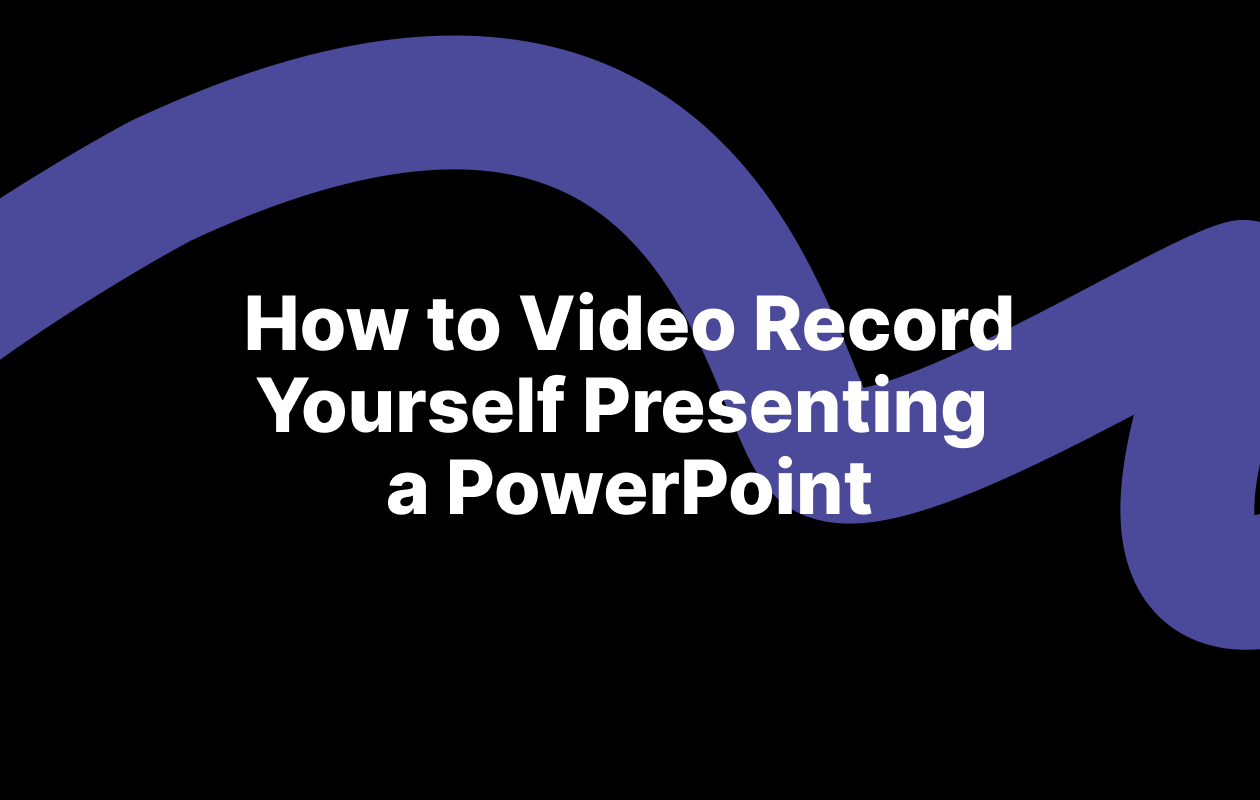
.webp)
 (1).webp)
.webp)
.webp)