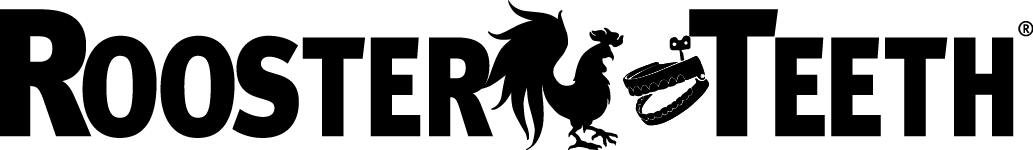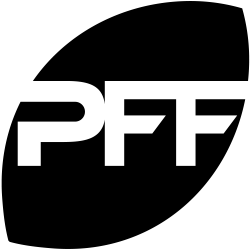Last Updated
August 9, 2023
Best Podcast Editing Software | 2023 Guide (All Levels & Budgets)
.png)
If you’re struggling to pick the best podcast editing software, we’re here to help you find the right one for a seamless production process!
The ideal editing software for your podcast will look completely different based on your skill level, goals, and needs. Some editing software for podcasts is advanced and complex, whereas others may be too simple.
We’ve reviewed 10 of the best podcast editing software platforms to help you find the most-suited one to produce quality episodes at any budgets and experience level.
What to consider when choosing podcast editing software?
When choosing the right podcast editing software, you’ll want to first consider:
- Your Skill Level: You don’t want to start out with complex software that you don’t know how to use. This will just overcomplicate things and take away from your show. Not to mention, you don't want to overpay for features that you simply won’t use.
- Your Budget: How much are you able to spend on editing software? We’d suggest beginners try a free option first and then, later on, invest in a more robust editing software when you’ve got the hang of things.
- Mixing and Trimming tools: This should be a given, but make sure you have the right editing tools to trim out unwanted content and to merge or mix any tracks you’d like to together.
- Audio Fine-tuning: You’ll possibly want to look for features for (automatic) noise reduction or background noise removal as well as audio equalization.
- Automated tools: This might be more based on personal preference, but automated tools can definitely save you time. On the other hand, if you’re looking to edit with more precision then it may be better to use more advanced software with more controllable tools.
- Video editing capabilities: As the podcast industry moves more into visuals, you may want to consider podcast software with video editing.
So from the start, think about your level of experience, the features you need, and your podcast. This will guide you as you compare the top podcast editing software out there.
The Best Podcast Editing Software (Free & Paid)
Ready to launch your podcast? Find out the best podcast editing software for all your (recording and) editing needs.
Riverside
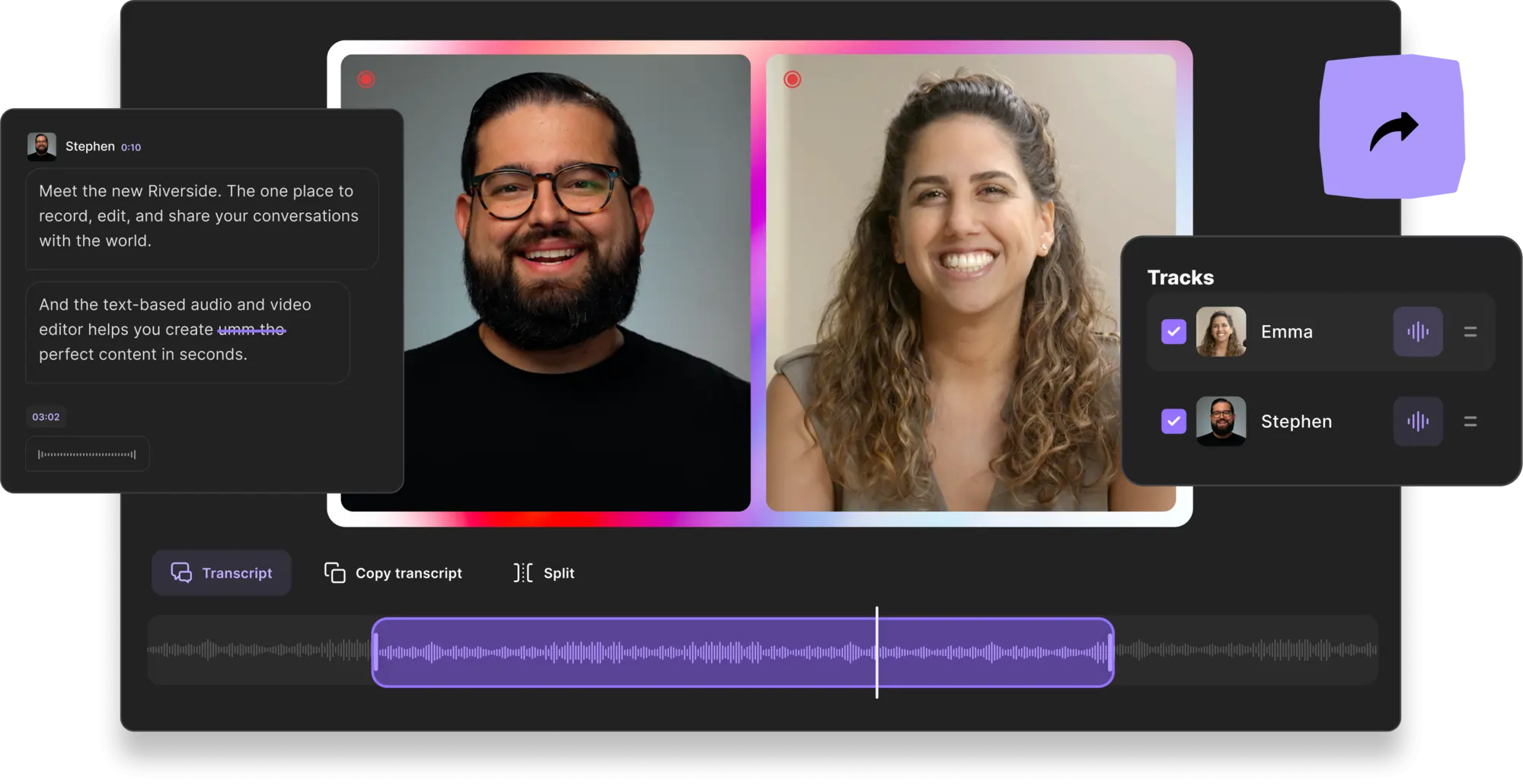
Riverside is an all-in-one podcast recording and editing software ideal for beginners, professionals, and anyone in between. With Riverside, video editing is just as easy as editing text, and we mean this quite literally. Using our Ai transcriptions you can edit a podcast by editing your transcript. We also offer automated tools for audio-fine tuning, customizing your layout, and creating short shareable clips.
Key Features:
Speed up your podcast production, while getting precise edits seamlessly. With Riverside's text-based editor, you edit using your recording transcription. Text you delete in your transcript automatically removes the corresponding video or audio in your recording. You can also navigate your video with this transcript. When you select text in your transcript, the timeline playhead will jump to the same point in your recording.
If you want to find a specific quote or when a certain speaker is talking, you no longer need to rewatch everything! Riverside's editor highlights any phrase you search for in your transcripts and marks the corresponding sections in your timeline. We even have speaker detection so you can easily see who's talking when.
The Magic Clips feature is also a real game-changer, especially for video podcasts. This tool identifies key moments in your long-form recordings and turns them into short, shareable content with a quick touch of AI. All you need to do is click the Magic Clips button, and the Ai will create 15-90 second shareable video clips. Easy as that, you can create promotional social media content without any extra effort, money, or hours spent finding the perfect moments.
Other key features include Riverside’s automatic AI Speaker view that automatically switches to the speaker talking; Riverside’s easily customizable and branded backgrounds as well as its automatic tools for fine-tuning your audio.
Pricing:
There are various options available, with the Free plan, the Standard plan at $15, and the Pro plan at $24. All plans include recording, although with specific amounts of hours of separate track recording. The free starts at 2 hours of separate tracks per month, the Standard at 5 hours, and the Pro at 15 hours. All plans include the Text-based editor, but the higher plans have additional features such as transcriptions and live streaming. You can also enquire about an Enterprise plan if you want a specialized offer to really maximize on Riverside’s offers.
Ease-of-use:
Riverside is for all levels! The software is easy to use and most of its features are accessible with a few simple button taps. There’s no difficult learning curve, with Riverside anyone can make a professional high-quality podcast.
Reason(s) to buy it:
It’s an all-in-one recording and editing software with all the tools you need to create a podcast from finish to end. There’s no need for separate podcast editing software, with Riverside you can record in HD, add final touches to your podcast and you’re good to go. The Magic Clips feature is really a game-changer. A lot of big podcasters like Gary Vaynerchuk and Joe Rogan use short teasers to promote their content on social media. With Riverside’s Ai tool, you can do this at the tap of a button rather than spend hours repurposing your content into shorter clips.
Start creating podcasts in studio-quality without the hassle. Sign up for Riverside.
Drawbacks:
While Riverside has all the tools you need, some might want more control with the nitty-gritty elements of their podcast. For these people, automatic editing tools might not be the best, and more specialized editing software would work better.
2. Pro Tools
.webp)
Considered an industry standard for podcast editing software, Pro Tools has any feature you can imagine for recording, editing, and mastering audio files.
Key Features:
The free version comes with over 20 plugins, perfect for newbies just starting out. This software has automated features that save on editing, and the pricier versions are optimized for more advanced users. For example, you can create Logic Pro podcast templates.
Pricing:
Pro Tools First offers a free "streamlined toolset" to get started with podcast editing. The paid versions cost $29.99/month for the standard software and $99.99/month for the more advanced "Pro Tools Ultimate".
Ease-of-use:
This software can be as simple or as complex as your needs require. The free version provides you with the basics, making it a good choice for beginners. Once you get a hang of it, you can easily scale to the more advanced premium features.
Reason(s) to buy it:
The $29.99 standard version provides a great value, whether you're a beginner or a pro. You get plenty of features at your disposal, with new ones added regularly.
Drawbacks:
It takes some time to get used to doing podcast editing with Pro Tools if you don't have much experience. We recommend trying the free version first to gauge your comfortability if you're new to podcasting.
3. Adobe Audition

With this podcast editing software, you can add music, segues, and fades. Adobe Audition offers numerous audio templates and presets. You can save templates and run them automatically as scripts.
Key Features:
Adobe Audition has excellent noise reduction features and advanced audio track restoration and compression. This podcast editing software is known for its batch-processing capabilities, which allow you to apply the same effects to multiple files at once.
Pricing:
Adobe Audition is a little on the pricey side. If you pay in advance you'll save a little, and a year of Adobe Audition will cost you $239.88. A monthly subscription costs $20.99/month. Since it's a part of Adobe's Creative Suite, you may already have access to it if you're a subscriber.
Ease-of-use:
The app best suits experienced podcasters looking for extensive features, such as batch processing capabilities, especially beneficial if you have an established format for your show.
Reason(s) to buy it:
Think of Adobe Audition as your one-stop-shop audio editing software, full of features for intermediate and advanced users to take their show to the next level.
Drawbacks:
New users should expect a learning curve with Adobe Audition, as this podcast editing software comes with many advanced features.
4. Logic Pro

Logic Pro X podcast editing software comes with comprehensive features that give you total control over your audio quality as well as music production.
Key Features:
This Apple software produces professional-grade high-quality audio. You can save time on post-production work by streamlining your editing process using Logic Pro X's automated features.
Pricing:
The price of $199.99 may seem like a lot to some to invest in podcast editing software. The features are worth the price for more advanced podcasters who know how to use them.
Ease-of-use:
It's easy enough to figure out how to use the more basic features of this software, but you’ll need more knowledge to take full advantage of all that Logic Pro X has to offer. Beginners may want to start out with different podcast editing software.
Reason(s) to buy it:
Advanced users will love all the professional audio editing features available. The software offers the perfect combination of editing and automation capabilities, making it a formidable tool when in the hands of an experienced user.
Drawbacks:
Like GarageBand, Logic Pro X is only has Apple or Mac compatibility. Also, this software isn't made specifically for podcast editing.
5. Audacity
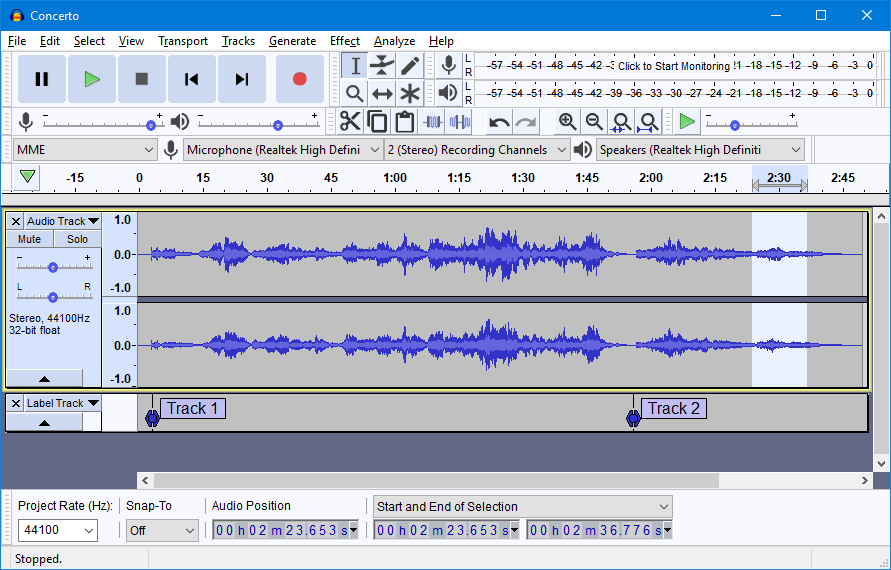
Audacity may not have some of the high-end capabilities of other podcast editing software, but it's a great value for beginners (it's free!).
Key Features:
This open-source free podcast editing software lets you record audio and make edits so you can remove unwanted sounds like coughs or noises created by moving mics in your digital audio workstation (DAW). You can also add music, intros, outros, sound effects, or even ads.
Pricing:
Audacity is completely free, making this a great choice for beginners to get started.
Ease-of-use:
Although it may take some time to figure out the layout, the presets make it simple to get the hang of podcast editing quickly. You’ll also find free tutorials in the online community to help get started. You can conveniently use Audacity with a Windows PC, macOS, or Linux devices.
Reason(s) to buy it:
If you're a beginner or intermediate, this free podcast editing software will provide everything you need to edit your podcast episode and improve sound quality.
Drawbacks:
Audacity doesn’t come with features typically included with other premium software. For example, the software lacks automated features, so you need to manually edit each audio file. Additionally, Audible does not have publishing capabilities, so you have to upload your audio files manually elsewhere once you edit them.
6. GarageBand

Although GarageBand is more of a music platform, it’s still a great option for recording vocals. With GarageBand, you can use real-time editing effects to improve your sound quality, which reduces the time that you spend editing your audio after recording.
Key Features:
You can tweak and morph audio recordings in many different ways, including changing the pitch and velocity of tracks. Since GarageBand is Mac and iOS exclusive, you can add tracks to your podcast using an iPhone or iPad.
Pricing:
GarageBand is totally free to use, which makes it an outstanding choice given the number of features. However, you have to be a Mac user to enjoy this free podcast editing software.
Ease-of-use:
The user-friendly interface comes with many built-in features, including pre-recorded loops and synths to easily create background music. It doesn't take long to figure out how to use the software effectively for editing and sound manipulation.
Reason(s) to buy it:
This high-quality podcast software is one of your best choices for beginners. You can use your Mac systems for all of your podcast recording and editing. GarageBand will provide you with everything you need to get started on learning the ropes at no cost.
Drawbacks:
GarageBand is only available to those who use Mac systems, a deal-breaker for Windows or Linux users.
7. Auphonic

Auphonic stands out for its automation features. Your audio files will be corrected for quality aspects that include volume, background noise, and track leveling without you having to do a thing.
Key Features:
Once you start using the software, you can create presets for audio quality so that you can process more audio faster, which will reduce your time doing post-production work. Auphonic also works with Ai-based audio algorithms so you can automate a variety of audio-editing tasks.
Pricing:
With Auphonic, you pay for what you process each month. If you're processing two hours or less a month, the software is free. Paid plans start at $10/month to process more than two hours of audio. With a monthly subscription, you can process more than 100 hours/month.
Ease-of-use:
This podcast editing software pretty much does all of the work for you thanks to the automation tools. You don't really need technical knowledge to get started.
Reason(s) to buy it:
Auphonic automated features are very helpful, especially if you don’t have a lot of time to edit. This podcast editing software has an automatic multitrack audio editor. You can easily edit across multiple tracks at the same time.
Drawbacks:
The automated features make Auphonic a good option for some users. However, more advanced podcasters may prefer to edit manually and have complete control over audio files.
8. Descript

Descript gives new podcasters the ideal audio editing software. Through the editing process, you can export your podcast and make changes to text instead of audio files. The software creates a transcription of your audio clips, and just like Riverside you make changes by editing the transcription text. (The difference is that Riverside’s editor offers multi-track syncing, so no matter how much editing you do, all your files stay in sync.)
Key Features:
Descript has a handful of editing features that beginners will find useful when getting their show off the ground, including editing via audio transcription.
Pricing:
Although there is a free Descript plan, this is rather limited with only one watermark-free video a month and only 1 hour of transcriptions. Paid plans start at $12 per month.
Ease-of-use:
Podcast newbies will appreciate how easy it is to learn how to edit podcasts using Descript’s unique format of text-based editing. If you want to remove something from the file, simply delete the text in the transcription. When you want to add something in later, simply record and place it in the transcription.
Reason(s) to buy it:
Descript offers a simplified workflow that lets you easily change audio files. You don't need extensive technical knowledge to get good results.
Drawbacks:
Experienced podcasters may prefer more traditional methods of editing audio files. Descript does not have all of the editing and production features that an experienced user may need.
9. Reaper

Reaper podcast editing software is known for its reliability. You won't have to worry about it crashing in the middle of a project. Intermediate and more advanced podcasters will appreciate the range of editing tools and processing effects available with Reaper.
Key Features:
The software has many built-in plugins to improve the quality of your audio. Plus, customizable automation features cut down on the time it takes to edit your podcast.
Pricing:
For the number of features that the software provides, Reaper is very moderately priced at $60. The podcast software comes with a 60-day free trial so you can determine if it's worth the investment. If you make more than $20k a year from your podcast, a license for Reaper costs $225.
Ease-of-use:
Reaper's has a well-designed interface that beginners can easily pick up. You can find a multitude of resources on Reaper's website, including a software manual and video tutorials to learn the basics.
Reason(s) to buy it:
Reaper is a good buy for intermediate-level podcasters looking for a step above the free-to-use podcast software. With a one-time charge instead of a monthly subscription, it's a more affordable option, and the 60-day free trial will give you an idea if it's worth your money.
Drawbacks:
Since Reaper isn't optimized for editing podcasts and works best for producing music. Some users may not find all of the features that they need when it comes to podcast editing software.
10. Hindenburg Pro
Hindenburg Pro podcast editing software is specifically designed and optimized for radio journalists and professional podcasters. The software allows you to produce professional-level audio without years of editing experience through its many automated features.
Key Features:
Hindenburg Journalist has an auto-leveling function that simplifies the editing process and saves countless hours. The Pro version has features that include auto noise reduction and a built-in Skype call recorder.
Pricing:
This podcast software is available in three versions: Standard at $12/month, Plus at $15/month, and Premium at %30/month. You get more features and recording capabilities the more you spend, this includes more transcriptions and audio from their sound library.
Ease-of-use:
Though great for pro and advanced users, getting started isn't too difficult. The intuitive podcast software comes with many official guides and tutorials to help you along your way.
Reason(s) to buy it:
This podcast editing software will save you hours, thanks to its many automated features. If you typically spend a lot of time on the back end, Hindenburg Journalist will help you cut back on editing and producing so that you can focus more on recording content.
Drawbacks:
Hindenburg Journalist comes at a higher price point, especially the more advanced versions. Those who don't have a large budget should take advantage of the 30-day free trial to make sure it's worth the investment.
The Final Verdict: What Is The Best Podcast Editing Software?
The All-round Winner
It’s hard to nail an all-round winner because it truly depends on what your needs are. If you’re editing audio, then Pro-Tools is a solid option. You can start for free and easily upgrade to a monthly subscription with more features. Pro Tools has something for everyone, whether recording your first podcast or an experienced professional who has been at it for years.
If you’re in need of video podcast editing tools, then Riverside or Adobe Audition are good places to start. Riverside streamlines your workflow with its text-based editor. You can simply delete text, and you’ll get precise cuts (without worrying about your tracks going out of sync). Adobe Audition is good for video for more advanced edits as it connects with Premiere Pro. In this way, you can easily add your fine-tuned audio into your video editing workspace.
Top Free Podcast Editing Software
Our pick for the best free editing software for podcasts is Audacity. You get an enormous amount of features for no cost at all, and it's a great option for beginners and intermediate users alike. Audacity’s helpful online community offers support when you need it. If you're looking for free video podcast editing software then you can always try Riverside’s free plan.
The Best Podcast Recording Software With All-in-One Editing Tools
Riverside is the clear winner here! While it’s got all the automatic editing tools you need, it’s also got impressive recording quality. You can record locally in HD so no internet connection gets in the way of high-quality 4K video and 48kHz WAV or MP3 audio files. Its editing tools are easy-to-use and you can create a full professional podcast from beginning to end.
Give it a go! Start creating podcasts on Riverside.
Easiest to use Podcast Editing Software
If you're looking for simplicity and ease of use, go with Auphonic. The software is mostly automated so you have to do very little while Auphonic does all of the work. Though it doesn't have features advanced users may need, you can use it to improve the quality of a large amount of audio very quickly.
The Podcast Editing Software Option for Advanced Users
We chose Adobe Audition as the best podcast software for advanced users because of the range of features for post-production work. This software lets you go far beyond making basic edits, and advanced users can use their skills in Adobe Audition to create a truly unique podcast that sounds great, too.
Best Editing Software for Audio-only Podcast
Pro Tools also takes it when it comes to the best editing software for audio-only podcasts. Again, this is because it's simple to use for beginners, but also provides more advanced options for experienced users who are willing to pay for them.
Best Editing Software for Video Podcast
When used in conjunction with other programs in the Adobe Creative Suite, Adobe Audition is a decent option for a video podcast if you've already invested in other Adobe products. Otherwise, we'd suggest Riverside for quick and precise video edits.
Best AI Podcast Editing Software
AI is all the trend now, and a few of the tools listed above include AI. Your best options include Riverside, Auphonic or Descript. Although we'll say Riverside's text-based AI editor stands out because all tracks stay in sync no matter how many edits you perform. Plus the editor comes with other automated tools to fine-tune audio, create clips effortlessly and more.
Best Podcast Editing Software Online
If you’re looking for online podcast editing software then Riverside is your best bet for video podcasts and you can also use Auphonic if you’re only editing audio. The great thing about both these platforms is they are online podcast editors with free plans, so you can also use them on a budget. These two editors are ideal for automatic editing, but if you’re looking for more controlled and specialized pro tools for podcasting you may want to consider downloading a different podcast editing software.
Final note:
It’s easier than ever to start your own podcast. With the right editing software and quality podcast recording platform, you’ll produce quality episodes with ease.
FAQs on Podcast Editing Software
Is Adobe Audition good for podcasts?
Yes, Adobe Audition is a great option for editing podcast audio. This is a popular choice for podcasters and offers various tools for trimming and mixing audio. If you’re creating a video podcast then Audition integrates well with Premiere Pro for video editing.
How do I edit a podcast like a pro?
Editing a podcast professionally doesn't have to be too complex. We have a whole guide on podcast editing, but to summarize these are some steps you should take to edit a podcast like a pro:
- Trim out unwanted sections and cut your podcast into segments.
- Create an interesting narrative with a natural flow
- Clean up your audio with noise reduction, equalization and leveling
- Add sound effects and background music
- Fix final touches and export into a compatible file format















-(1).jpg)
.png)

 (1).webp)
.webp)
.webp)